How To Make Your Twitter Account Private?
Follow the steps to make your Twitter Account Private:-
Follow the steps to make your Twitter Account Private:-
- Open the Twitter app and login page.
- Go to Settings and Privacy.
- Go to Protect Your Tweets.
- Tap on Save Changes and Confirm Settings.
- Your Twitter Account is now Private.