Screenshots taken from different methods require different saving locations such as:
- Win + PrtScn: Automatically saved in the Screenshots folder. Location Pictures > Screenshots.
- Snipping Tool: Requires manual saving you have to choose the location where you want to save.
- Snip & Sketch: Requires manual saving and can be pasted into applications like Paint.
- Third-party tools: Storage location varies based on the application's settings.