Steps to reset window security to fix the download error - 0x80070643 are:
Click the Start button
Go to Settings
Now, go to System >> System Components.
In the search bar, type Windows security Then, click the three-dot button and open Advanced options, scroll down, and click Repair.
Click the Start button
Go to Settings
Now, go to System >> System Components.
In the search bar, type Windows security Then, click the three-dot button and open Advanced options, scroll down, and click Repair.